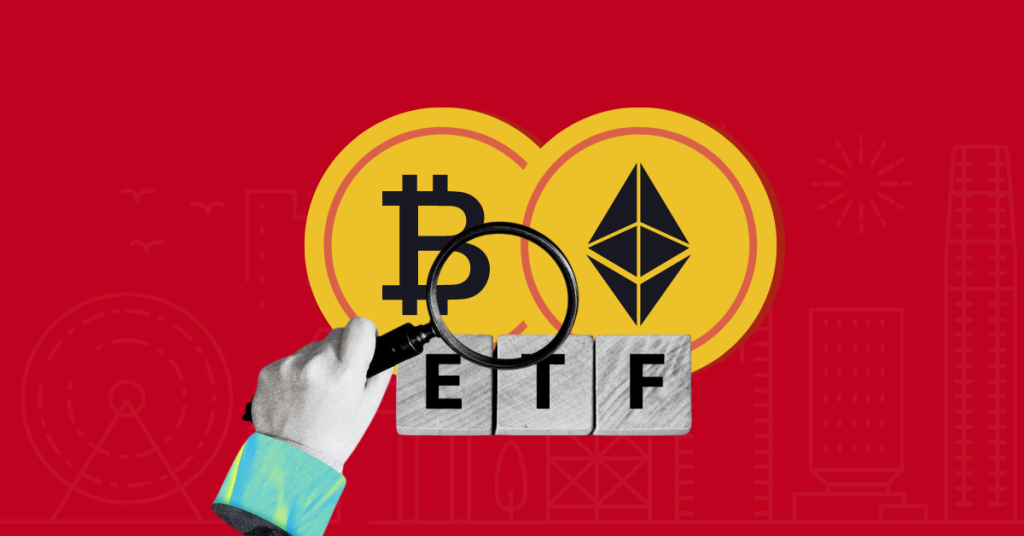How to Redeem STC During the Student Coin Redemption: A Step-By-Step Guide
Student Coin announced the Student Coin Redemption program on April 9, 2024, to buy back all STC tokens from investors across the project’s platforms.
Investors can complete the process through multiple avenues. Available redemption methods include the open market through decentralized or centralized exchange platforms that support STC or via the official STC wallet. This comprehensive guide will walk you through each of the options and explain how you can redeem your tokens through the various channels included in the Student Coin Redemption.
Background of Student Coin
Student Coin was launched in 2019 by a group of undergraduate students at Kozminski University in Warsaw. Initially, the token was used to explore the capabilities of blockchain technology.
It did not take long for the crypto to receive overwhelming support from across the globe, prompting the team to list STC on the Waves exchange and launch international airdrops. Fast forward to 2024, STC has been listed on over 10 exchange platforms, while the project’s community has grown exponentially to more than 300,000 members from around the world.
Reasons Behind the Student Coin Redemption
The decision to bring an end to Student Coin and launch the Student Coin Redemption follows careful consideration by the team, who took into account several factors. Primary reasons include challenges faced when trying to allocate capital to grow STC’s fundamental value, the legal uncertainty clouding the crypto space, as well as the unmanageable pressure the team faces due to extremely high expectations.
How To Redeem STC
The Student Coin Redemption program will be conducted at a price higher than the current market rate. This will apply to tokens held in both the official STC Wallet and tokens held on other platforms. Student Coin will also offer time-limited liquidity at a fixed price for the open market sales.
How to redeem STC on either the open market or via STC Wallet (Source: Student Coin)
Using the STC Wallet
It is important to note that this only applies to tokens that were in the STC Wallet when the snapshot was taken on Apr. 9, 2024. Investors will not be able to deposit or withdraw STC to and from the STC Wallet. This is to ensure a fair and seamless redemption process.
Tokens held in the STC wallet can be redeemed in a few simple steps. To get started, you will first need to log in to your STC wallet. Once in, the next step will be to verify your Aggregate Redemption Price eligibility.
This price has already been calculated for all tokens housed in the project’s official wallet and was calculated based on each user’s transaction history and activity level within the STC Wallet.
Student Coin Redemption eligibility (Source: Student Coin)
Next, you will be presented with the redemption steps, which will include signing the Terms of Redemption (TOR) and completing KYC. Once completed, the USDC can be withdrawn from the STC Wallet.
For Tokens Held On-Chain
Two options are available for investors who hold tokens outside of the STC Wallet in platforms such as MetaMask, Coinbase Wallet, Ledger, KuCoin, etc. The first option is to send your tokens to the decentralized exchange (DEX) Uniswap V3. Alternatively, STC can be sent to KuCoin or any other supported exchange and traded for USDT or BTC.
Uniswap V3
To exchange STC tokens on Uniswap V3, you will need to navigate to the decentralized platform's website here. Once there, the first step will be for you to connect your Web3 wallets to the platform by clicking the “Connect wallet” button.
After clicking the button, you will be presented with the available wallet options. Uniswap Wallet, MetaMask, Ronin Wallet, WalletConnect or Coinbase Wallet can be used.
Available wallet options (Source: Uniswap V3)
It is important that you select the wallet that contains the STC tokens you would like to swap. If the tokens are not held in any of the available wallet options, a browser extension will then need to be downloaded and installed, and the STC tokens will then need to be sent to the newly installed wallet before you can proceed. Whichever wallet is used, you will need to make sure it is connected to the Ethereum network, since STC was deployed on Ethereum.
After connecting your wallet, you will need to select STC from Uniswap’s menu. This can be done by clicking the dropdown icon (the one that has ETH set by default) and typing in “Student Coin” in the search bar.
Searching for Student Coin in Uniswap (Source: Uniswap V3)
You will then need to select the option with the project’s logo next to it. A message may appear saying that the token is not listed on any major centralized exchanges in the U.S., and that you should be careful. This message can be ignored.
Next, you will need to choose which token you would like to swap your STC for. During the Student Coin Redemption, there will only be a liquidity pool for USD Coin (USDC) swaps. Therefore, USDC will need to be selected. This is done by clicking the “Select token” drop-down in the box that says “You receive”.
Once clicked, you must choose USDC. The final step will then be to click the “Swap” button and confirm the transaction when asked to do so. It is important to note that some Ethereum (ETH) will be needed to pay for transaction fees. So, you might need to send some ETH to the wallet before the swap can take place. Once completed, the USDC will show up in the wallet you connected to the platform.
KuCoin or Another Supported Exchange
For anyone that wants to use a centralized platform instead of Uniswap V3, STC tokens will need to be sent to KuCoin or any other platform that supports STC. A full list of the platforms that provide support for the crypto can be found on CoinMarketCap.
Available markets for STC (Source: CoinMarketCap)
Once the STC tokens have been sent to any of the supported exchanges, the process to swap them out on each platform is similar. You will need to specify STC in the exchange’s search bar, and select either the Tether (USDT) or Bitcoin (BTC) trading pair.
The amount of tokens you want to sell on the open market must then be specified, ensuring that the amount entered is not greater than the available STC balance in your account on the exchange. You will then need to select whether you want to sell the tokens at the best available price at that given time through a “Market” order or set the price at which you want to sell the tokens through a “Limit” order. If a limit order is selected, then the desired price will need to be specified. The final step will be to click the sell button.
Student Coin Redemption Deadlines
Tokens within the STC wallet will need to be redeemed by Jun. 9, 2024. For investors who want to redeem tokens via a Redemption Request, the deadline is Oct. 9, 2024. When it comes to tokens held outside of the STC Wallet, investors can either sell their STC through a centralized exchange or swap them for another token on-chain. Anyone that holds STC tokens on centralized platforms such as Coinbase Wallet or KuCoin will have until Oct. 9, 2024 to sell their tokens. Meanwhile, on-chain STC swaps can take place until Apr. 9, 2029, which is 5 years from the announcement.
Tokens that are not redeemed by the above dates and are kept in the STC Wallet will automatically be burned. The funds that were reserved for the redemption of these STC coins will then be utilized as liquidity in the open market. More specifically, the announcement said that capital will be used to enhance the pricing of STC on the open market to ensure the economic stability and value retention of the crypto over time.